Troubleshooting Common 3D Printing Problems
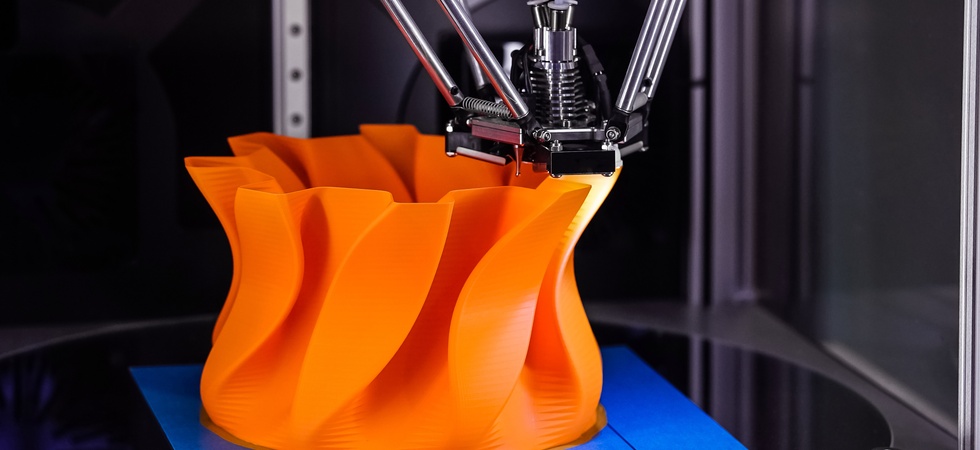
3D printing can be incredibly rewarding, but even the best hobbyists face occasional hiccups when creating their prints. Learning how to diagnose and fix these issues is part of the process. This guide will help you tackle some of the most common 3D printing problems so you can spend less time troubleshooting and more time creating.
Fixing Nozzle Clogging
Nozzle clogs are one of the most frustrating problems for 3D printing enthusiasts. They often happen when residual filament hardens inside the nozzle. Low-quality or moisture-laden filament is another culprit. To unclog your nozzle, start heating it to the ideal temperature for your filament and use a cleaning needle to remove blockages gently. Switching to a higher-quality filament can reduce the chance of clogs in the future, and frequent nozzle cleaning keeps things running smoothly.
Solving Bed Adhesion Problems
Poor bed adhesion leads to prints that don’t stick properly to your printer’s build plate, often causing them to warp or fail altogether. To fix this, properly level your print bed and set the correct nozzle height. Clean the surface of your print bed and apply a thin layer of adhesive, like a glue stick or painter’s tape, if needed. Slowly printing the first layer helps secure better adhesion, especially for more challenging materials. Focusing on these adjustments significantly impacts the quality of all future prints.
Addressing Warping Issues
Warping occurs when the edges of your print pull away and curl up during the printing process. This problem often stems from uneven cooling, where the bottom layers cool too quickly compared to the rest of the print. Tackling this involves printing with a heated bed set to the right temperature for your filament. Adding an enclosure around your 3D printer traps heat evenly and prevents rapid cooling. You can also experiment with filaments known for low warping tendencies, like PLA.
Getting Rid of Stringing
Stringing happens when fine threads of filament stretch between printed sections, creating a messy look on your model. The issue arises due to improper retraction settings or printing at too high temperatures. Start by adjusting your printer’s retraction speed and distance settings—they significantly minimize stringing. Another step you can take is lowering the nozzle temperature just enough to stop the filament from oozing. Running a quick retraction test file can help fine-tune these settings for optimal results.
Tackling Overheating
Overheating leads to saggy or melted parts, particularly on small features or overhangs. This issue happens when your printer’s cooling system can’t cool the filament quickly enough as it becomes extruded. Turn on or increase the speed of your cooling fan to help regulate temperatures. Lowering your print speed gives layers more time to cool before the laying the next. Additionally, tweaking your settings to limit the number of layers printed in a short period can significantly reduce overheating problems, improving your 3D printing quality along the way.
By identifying the root of common 3D printing problems and addressing them head-on, you’ll gain more confidence in your skills and consistently produce high-quality prints. Apply these troubleshooting tips to your next project, and you’ll see better results with each attempt. If you’re ready to elevate your hobby further, try experimenting with new techniques or explore premium filaments that offer excellent results. Keep pushing those boundaries—the next great print is just a few tweaks away.
